WrestleYourWay.com pasakė:
first download ffdshow and the x264 installer here:
http://mirror01.x264.nl/
and the plug in for winamp here:
http://animeamanga.c...ng/nsv_x264.zip
----
if you have you had problems:
before installing the x264 codec and latest ffdshow you need to remove the existing ffdshow, reboot the computer, install net framework 2.0 then try again.
----
okay you install the ffdshow installer and just keep pressing next ... after its done you extract the files of the nsv_x264.zip into your winamp\plugins folder:
http://img95.imagesh...89/unrar8pr.jpg
okay now go to start/programs/ffdshow/vfw codec configuration
like here:
http://img84.imageshack.us/img84/2318/star...startfdd9un.jpg
okay once you opened the prog you do it like that:
http://img93.imagesh...17/codec1sf.jpg
1. press the 'decoder' tab
2. press the 'codec' menu
3. right mouseclick on 'H.264'
4. press 'Set all stable formats to libavcodec'
5. press 'apply'
6. press 'ok'
NOW YOUR DONE!
start your dowloaded nsv cap and you see it works
it does for me so don't tell me other things
To Raiden:
...
 Prisijungti
Prisijungti Registruotis
Registruotis


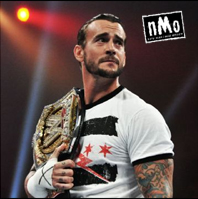
 Į viršų
Į viršų


















